Beyond Compare 试用期延迟
参考 https://gist.github.com/huqi/35f2a0792aef830898ca
此处仅作为备份
commented on 10 Aug 2016
Windows Beyond compare 4.1.6离线测试成功。 |
commented on 25 Mar 2017
mac 4.1.6 (build 21095) was success |
commented on 26 Apr 2017
That key does not work on this platform. |
commented on 29 Apr 2017
not mac license |
commented on 28 May 2017
This can be used in Mac by using following trick:
|
commented on 29 May 2017
that replacement did the trick... thanks!!! |
commented on 12 Jun 2017 •
Windows Beyond Compare 4.2.2 offline activate success |
commented on 15 Jun 2017
Thanks @o0oKodako0o, it's working |
commented on 16 Jun 2017
win10 4.2.2 success,Thanks!!!!! |
commented on 28 Jun 2017
cool! |
commented on 30 Jun 2017
thx |
commented on 1 Jul 2017
good, 4.2 is ok |
commented on 3 Jul 2017
thnx :) |
commented on 4 Jul 2017
thx macOs Sierra 10.12.4 , Byond compare Version 4.2.2 (build 22384) is OK。 |
commented on 5 Jul 2017
excellent !! |
commented on 6 Jul 2017
Awesome trick worked for MacOS Sierra |
commented on 18 Jul 2017
bravo!! Worked for MacOS Sierra! |
commented on 18 Jul 2017
It works in MacOS! excellent!! |
commented on 19 Jul 2017
o0oKodako0o is right!thanks |
commented on 19 Jul 2017
the licence was revoked :-( |
commented on 23 Jul 2017
it works,thanks |
commented on 24 Jul 2017
thks |
commented on 26 Jul 2017
It works in macOs Sierra 10.12.6, Byond compare Version 4.2.2 (build 22384)! |
commented on 27 Jul 2017
duoxie |
commented on 28 Jul 2017
Thanks, it works |
commented on 2 Aug 2017 •
For Linux and latest 4.2.2 (build 22384) version works too: 1. First patch your 4.x Linux binary, using: sudo sed -i "s/keexjEP3t4Mue23hrnuPtY4TdcsqNiJL-5174TsUdLmJSIXKfG2NGPwBL6vnRPddT7tH29qpkneX63DO9ECSPE9rzY1zhThHERg8lHM9IBFT+rVuiY823aQJuqzxCKIE1bcDqM4wgW01FH6oCBP1G4ub01xmb4BGSUG6ZrjxWHJyNLyIlGvOhoY2HAYzEtzYGwxFZn2JZ66o4RONkXjX0DF9EzsdUef3UAS+JQ+fCYReLawdjEe6tXCv88GKaaPKWxCeaUL9PejICQgRQOLGOZtZQkLgAelrOtehxz5ANOOqCaJgy2mJLQVLM5SJ9Dli909c5ybvEhVmIC0dc9dWH+/N9KmiLVlKMU7RJqnE+WXEEPI1SgglmfmLc1yVH7dqBb9ehOoKG9UE+HAE1YvH1XX2XVGeEqYUY-Tsk7YBTz0WpSpoYyPgx6Iki5KLtQ5G-aKP9eysnkuOAkrvHU8bLbGtZteGwJarev03PhfCioJL4OSqsmQGEvDbHFEbNl1qJtdwEriR+VNZts9vNNLk7UGfeNwIiqpxjk4Mn09nmSd8FhM4ifvcaIbNCRoMPGl6KU12iseSe+w+1kFsLhX+OhQM8WXcWV10cGqBzQE9OqOLUcg9n0krrR3KrohstS9smTwEx9olyLYppvC0p5i7dAx2deWvM1ZxKNs0BvcXGukR+/g" BCompare 2. Then use e.g. this serial, or generate one: --- BEGIN LICENSE KEY --- ayvZeJDYPBHS4J-1K6g6bDBuPoo0G-oGAq35blZtAoRqC-qQeSz28XAzX6nTx9laTMLRCp6nAIhHNGZ2ehkeUfbnFaxEeLvI8fJavn-XQLNbOumCLUqgdNbNMZiFRU03+OTQnw4V-E2YKTYi-LkgPzE6R-yIJGDNWfxH2AdpIgg8rlpsbrTs9Dt1zysUfvAEi0dKbmGIi3rqf7yWmwDh1AI5VyoWFIejvJwJLmlr2CjQ1VZ3DySCfBDuKcYmOCeK7jzEWPUnAw+f9360nIiiNEB0YGkwBkdtgaKEEik7aNiI3jXvp5r34wViVJCiX7m2y7pqBV9gZIvP9hP9KPnP++++ --- END LICENSE KEY ----- |
commented on 3 Aug 2017
commented on 3 Aug 2017
thank you for your contribute |
commented on 10 Aug 2017
10x |
commented on 15 Aug 2017
thanks |
commented on 16 Aug 2017
thanks |
commented on 21 Aug 2017
thanks |
commented on 24 Aug 2017
it works,thanks!! |
commented on 25 Aug 2017
it works on windows 4.2.2 64bit. thanks. |
commented on 28 Aug 2017
Thank you! |
commented on 3 Sep 2017
what amazing!!! |
commented on 3 Sep 2017
it works on mac 4.2.3 22587, thanks |
commented on 6 Sep 2017
thx |
commented on 7 Sep 2017
thx |
commented on 11 Sep 2017
Thans @o0oKodako0o. I have already actived by his way. That's a esaier and wonderful things. |
commented on 11 Sep 2017
thanks ,i have already actived latest beyond compare version on mac osx |
commented on 12 Sep 2017
thanks |
commented on 15 Sep 2017
thanks @o0oKodako0o. |
commented on 19 Sep 2017 •
For those of you getting the "license has been revoked" error message on Linux, this patch will take care of that:
Tested on Version 4.2.3 (build 22587), probably won't work on other builds. Don't forget to disable the repository afterwards so you don't get automatic updates. |
commented on 20 Sep 2017 •
thanks @o0oKodako0o
|
commented on 21 Sep 2017
thinks,Windows Beyond compare 4.2.3 is ok. |
commented on 25 Sep 2017
Thank you so much, worked on Linux 16.04, version 4.2.3 |
commented on 27 Sep 2017
@o0oKodako0o Thanks. |
commented on 28 Sep 2017
Windows Beyond Version 4.2.2 (build 22384) online is OK. Thanks very much. |
commented on 28 Sep 2017
thanks @o0oKodako0o |
commented on 29 Sep 2017
nice~~ |
commented on 29 Sep 2017
thanks |
commented on 30 Sep 2017
It's work! Thanks! |
commented on 30 Sep 2017
thanks! |
commented on 2 Oct 2017
It‘s work too! Thanks! |
commented on 4 Oct 2017
Thanks! |
commented on 11 Oct 2017
突然不能用了... |
commented on 12 Oct 2017
完美啊 |
commented on 17 Oct 2017
Great! Worked well on Version 4.2.3 for MacOS 10.13! |
commented on 17 Oct 2017
It‘s work too! Thanks! |
commented on 19 Oct 2017 •
It works like a charm |
commented on 21 Oct 2017
thank you for your contribute |
commented on 24 Oct 2017
Activated successfully on Version 4.2.2.22384 for Win10. Thanks a lot. |
commented on 26 Oct 2017
Thanks! Version 4.2.3.22587 for Linux is wonderful |
commented on 27 Oct 2017
Thanks! Version 4.2.3 on Win7 is work. |
commented on 30 Oct 2017
nice |
commented on 7 Nov 2017
windows10 4.2.3 激活成功 |
commented on 9 Nov 2017
thinks! windows10 4.2.3 |
commented on 15 Nov 2017
nice,windows10 work |
commented on 15 Nov 2017 •
How to get it work in Ubuntu 14.04 ? version 4.2.3 |
commented on 20 Nov 2017
TKX, 4.1.9 on windows OK。 |
commented on 27 Nov 2017
commented on 6 Dec 2017
@kodakvn |
commented on 11 Dec 2017
Thank you |
commented on 16 Dec 2017
thank you very much, i am successed to activite it. |
commented on 18 Dec 2017
Thanks. I actived with Version 4.2.3 (build 22587) on windows 7 |
commented on 19 Dec 2017
thank you very much |
commented on 19 Dec 2017
It works on 4.2.1, thx! |
commented on 20 Dec 2017
thx very much ,XD |
commented on 26 Dec 2017
thank you very much |
commented on 27 Dec 2017
楼主好人. |
commented on 31 Dec 2017
Thanks!!! |
commented on 2 Jan 2018
thanks |
commented on 2 Jan 2018
Thanks, man, it works fine on Windows 10. |
commented on 3 Jan 2018
Thanks! |
commented on 3 Jan 2018
thx |
commented on 4 Jan 2018
This license was revoked |
commented on 5 Jan 2018
好人一生平安, |
commented on 15 Jan 2018
楼主好人!感谢! |
commented on 18 Jan 2018
Beyond Compare 4.2.3 for windows,it's working |
commented on 21 Jan 2018
commented on 22 Jan 2018
Thank you so much, worked on Mac OSX , version 4.2.3 |
commented on 22 Jan 2018
It still works with v4.2.3, thanks a lot ! |
commented on 23 Jan 2018
It worked!Thanks a lot |
commented on 25 Jan 2018 •
It works OK w/ 64-bit Edition |
commented on 26 Jan 2018
windows 4.2.3 success |
commented on 29 Jan 2018
Somebody help Ubuntu? |
commented on 1 Feb 2018
Found a solution for Ubuntu/Mint here: http://jschenxiaoyu.blogspot.com/2017/09/linuxubuntubeyond-compare-4.html Good luck. |
commented on 5 Feb 2018
thanks,win 10 4.1.9 success |
commented on 5 Feb 2018
thks!!!!! win10 4.2.4 success!!!! |
commented on 5 Feb 2018
mac 4.2.4 fail, said platform is wrong |
commented on 6 Feb 2018
Thank You! |
commented on 7 Feb 2018
mac 4.2.4 fail, said platform is wrong. |
commented on 10 Feb 2018
commented on 14 Feb 2018 •
The same failure. "Trial mode error" with Beyond Compare 4.2.4 on Mac OS High Sierra 10.13.3. |
commented on 19 Feb 2018
commented on 20 Feb 2018 •
You can still access the 4.2.3 version at these links... OS X: https://www.scootersoftware.com/BCompareOSX-4.2.3.22587.zip |
commented on 24 Feb 2018
Mac 4.2.4 Failed but 4.2.2 Success |
commented on 26 Feb 2018
mac 4.2.3 ok |
commented on 26 Feb 2018
windows 4.2.4.22795 Success, Thank You! |
commented on 26 Feb 2018
thanks |
commented on 27 Feb 2018
Works for 3.3.13 on Linux for me |
commented on 5 Mar 2018
windows 4.2.4.22795 Success, Thank You! |
commented on 8 Mar 2018
thks |
commented on 14 Mar 2018
commented on 21 Mar 2018
厉害了我的哥,谢谢啦~ |
commented on 21 Mar 2018
mac 4.2.4 fail, said platform is wrong. |
commented on 21 Mar 2018
百度了半天没找到注册码,google了一下就搜到github了,过来一试windows 4.2.2 成功了,感谢~! |
commented on 21 Mar 2018
刚重新卸载装了官网最新的4.2.4 离线注册成功 |
commented on 3 Apr 2018
win10 64 软件版本 4.2.3 (构建号 22587) , 激活成功,感谢 |
commented on 4 Apr 2018
it worked, thanks! |
commented on 5 Apr 2018
it says license revoked. can anyone help? i am using windows beyond compare 4 |
commented on 10 Apr 2018
It worked , thanks . |
commented on 12 Apr 2018
license revoked, : ( |
commented on 12 Apr 2018
Works in maxOS High Sierra 10.13.2 (17C88) with version 4.2.3. It doesn't work with 4.2.4 |
commented on 13 Apr 2018
Revoked :( Had to update to 4.2.4 (build 22795) but doesn't work anymore.. |
commented on 13 Apr 2018
若已注册成功,但突然提示key已被回收,在macOS可如下操作: |
commented on 14 Apr 2018
Works in macOS Hign Sierra 10.13.4 with version 4.2.2 (build 22384). |
commented on 16 Apr 2018
commented on 17 Apr 2018
https://blog.csdn.net/David_xtd/article/details/72917107 |
commented on 18 Apr 2018
BCState.xml |
commented on 18 Apr 2018
Version 4.2.4 (build 22795) successful..!! Thanks. |
commented on 19 Apr 2018
well,so cool |
commented on 20 Apr 2018
Thanks, Cool! |
ghost commented on 20 Apr 2018
win10 4.2.3未离线亦注册成功 |
commented on 21 Apr 2018
doesn't work anymore, key revoked |
commented on 24 Apr 2018
Still work on 4.2.4 @linux (archlinux, I do think ubuntu or other distro is same): (or found the BCompare by yourself) cd /usr/lib/beyondcompare/
sudo sed -i "s/keexjEP3t4Mue23hrnuPtY4TdcsqNiJL-5174TsUdLmJSIXKfG2NGPwBL6vnRPddT7tH29qpkneX63DO9ECSPE9rzY1zhThHERg8lHM9IBFT+rVuiY823aQJuqzxCKIE1bcDqM4wgW01FH6oCBP1G4ub01xmb4BGSUG6ZrjxWHJyNLyIlGvOhoY2HAYzEtzYGwxFZn2JZ66o4RONkXjX0DF9EzsdUef3UAS+JQ+fCYReLawdjEe6tXCv88GKaaPKWxCeaUL9PejICQgRQOLGOZtZQkLgAelrOtehxz5ANOOqCaJgy2mJLQVLM5SJ9Dli909c5ybvEhVmIC0dc9dWH+/N9KmiLVlKMU7RJqnE+WXEEPI1SgglmfmLc1yVH7dqBb9ehOoKG9UE+HAE1YvH1XX2XVGeEqYUY-Tsk7YBTz0WpSpoYyPgx6Iki5KLtQ5G-aKP9eysnkuOAkrvHU8bLbGtZteGwJarev03PhfCioJL4OSqsmQGEvDbHFEbNl1qJtdwEriR+VNZts9vNNLk7UGfeNwIiqpxjk4Mn09nmSd8FhM4ifvcaIbNCRoMPGl6KU12iseSe+w+1kFsLhX+OhQM8WXcWV10cGqBzQE9OqOLUcg9n0krrR3KrohstS9smTwEx9olyLYppvC0p5i7dAx2deWvM1ZxKNs0BvcXGukR+/g" BCompare--- BEGIN LICENSE KEY --- GXN1eh9FbDiX1ACdd7XKMV7hL7x0ClBJLUJ-zFfKofjaj2yxE53xauIfkqZ8FoLpcZ0Ux6McTyNmODDSvSIHLYhg1QkTxjCeSCk6ARz0ABJcnUmd3dZYJNWFyJun14rmGByRnVPL49QH+Rs0kjRGKCB-cb8IT4Gf0Ue9WMQ1A6t31MO9jmjoYUeoUmbeAQSofvuK8GN1rLRv7WXfUJ0uyvYlGLqzq1ZoJAJDyo0Kdr4ThF-IXcv2cxVyWVW1SaMq8GFosDEGThnY7C-SgNXW30jqAOgiRjKKRX9RuNeDMFqgP2cuf0NMvyMrMScnM1ZyiAaJJtzbxqN5hZOMClUTE+++ --- END LICENSE KEY ----- |
commented on 25 Apr 2018
win10 4.2.4未离线亦注册成功 |
commented on 1 May 2018
thanks @TanguyOrtegat. Works well with 4.2.3 on macOSX. |
commented on 2 May 2018
Thanks, Still work with 4.2.4 on Win10. |
commented on 4 May 2018
@yellowrace solution worked for my Win 10 64bit BC 4.2.4 |
commented on 6 May 2018
@kodakvn thanks, work with Version 4.2.3 (build 22587) on Mac |
commented on 7 May 2018
Success! work! hooray! |
commented on 8 May 2018 •
thanks,work with version 4.2.3 on mac |
commented on 10 May 2018
Not working with version 4.2.4 on mac , anyone can help |
commented on 12 May 2018
Not working in 4.2.4 MAC |
commented on 12 May 2018
@kodakvn thanks. |
commented on 16 May 2018
Thanks!!!!!! Happy..... |
commented on 27 May 2018
Don't work anymore, Patched for me :( |
commented on 28 May 2018
revoked |
commented on 6 Jun 2018
it works |
commented on 7 Jun 2018
still works |
commented on 7 Jun 2018
still works, thinks |
commented on 8 Jun 2018 •
Success @kodakvn |
commented on 9 Jun 2018
After format, worked again, for now, seems a bug with some old already registred. If u delet BC4 licenses, u can get infinite trial too. :) |
commented on 10 Jun 2018
Win10 1803 Beyond Compare4.24 build22795 offline success!!! |
commented on 14 Jun 2018
thx, it's work! |
commented on 19 Jun 2018
works for mac beyond compare 4.23, great appreciate! |
commented on 21 Jun 2018
thx, it's work !! |
commented on 25 Jun 2018
this license key has been revoked |
commented on 26 Jun 2018
Steps for mac version:
|
commented on 28 Jun 2018
very good, thanks |
commented on 4 Jul 2018
6666666 |
commented on 6 Jul 2018
cool,thx! |
commented on 12 Jul 2018
@icelemon1314 thx for the correct answer! |
commented on 17 Jul 2018
@yellowrace thanks so much!!!!! worked for w10 |
commented on 18 Jul 2018
thx |
commented on 19 Jul 2018
thx |
commented on 19 Jul 2018 •
it seems doesn't work because this license has been revoked. |
commented on 20 Jul 2018
thx |
commented on 24 Jul 2018
https://www.xmac.tk/mac/BCompareOSX-4.2.3.22587.zip can not sign in; 4.2.3.22587.zip的macos安装包在哪里可以下载?最好是官方原版的; |
commented on 26 Jul 2018
It's work for Windows version 4.2.6,thx |
commented on 6 Aug 2018
It`s work on windows 4.2.4~~~thanks much |
commented on 26 Aug 2018
for 4.2.4 or higher,4.2.5,4.2.6 ,it's works , this is the way which makes Always in evaluation mode 。
#!/bin/bash rm "/Users/$(whoami)/Library/Application Support/Beyond Compare/registry.dat" "`dirname "$0"`"/BCompare.bak $@
reference: https://blog.csdn.net/t_332741160/article/details/79285636 |
commented on 8 Sep 2018
@xirong 有效,不过我是 |
commented on 20 Sep 2018
me too |
commented on 19 Oct 2018
thanks a lot!!!! |
commented on 22 Oct 2018
It works! Thanks! |
commented on 5 Nov 2018
If you are licensed for Beyond Compare Standard Edition but you want to evaluate Pro Edition features, you can place BC back into trial mode. To restore trial mode, close Beyond Compare, then rename the file where your license key is saved from BC4Key.txt to BC4Key.back. LICENSE KEY LOCATION |
commented on 10 Nov 2018
Thanks~ |
commented on 15 Nov 2018
@duykhanh1411,it works for 4.2.5 |
commented on 17 Nov 2018
@duykhanh1411, gracias me ha funcionado esta solución. |
commented on 27 Nov 2018
It works for 4.2.8. |
commented on 7 Dec 2018
It Works.. Thanks a lot!!!!! |
commented on 13 Dec 2018
Thanks |
commented on 14 Dec 2018
Its works for me on Mac |
commented 18 days ago
Thanks, 'chmod a+x BCompare' save my life, worked on 4.2.8 |
commented 5 days ago •
still work on 4.2.8 (23479),thanks |





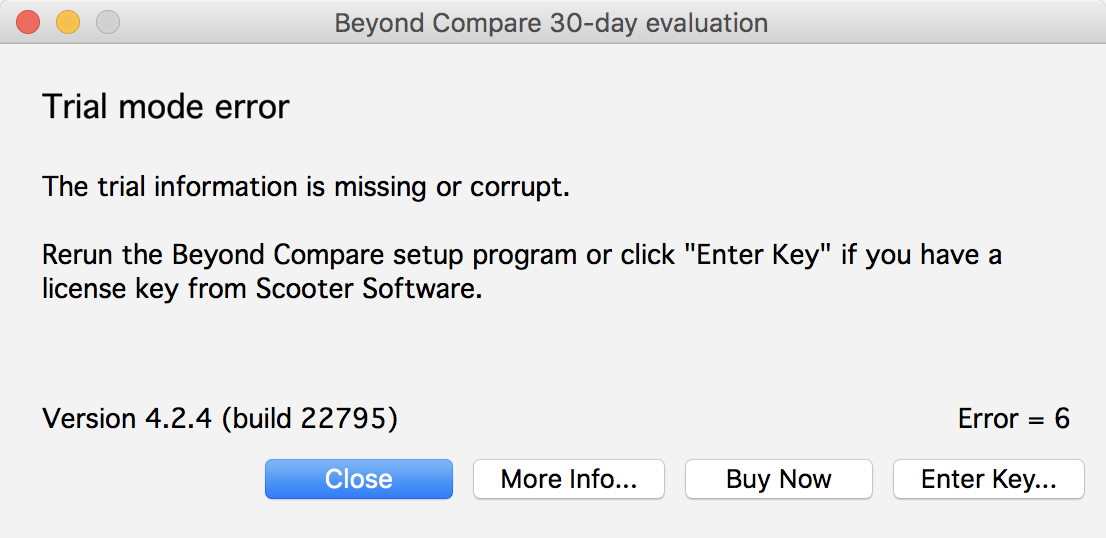
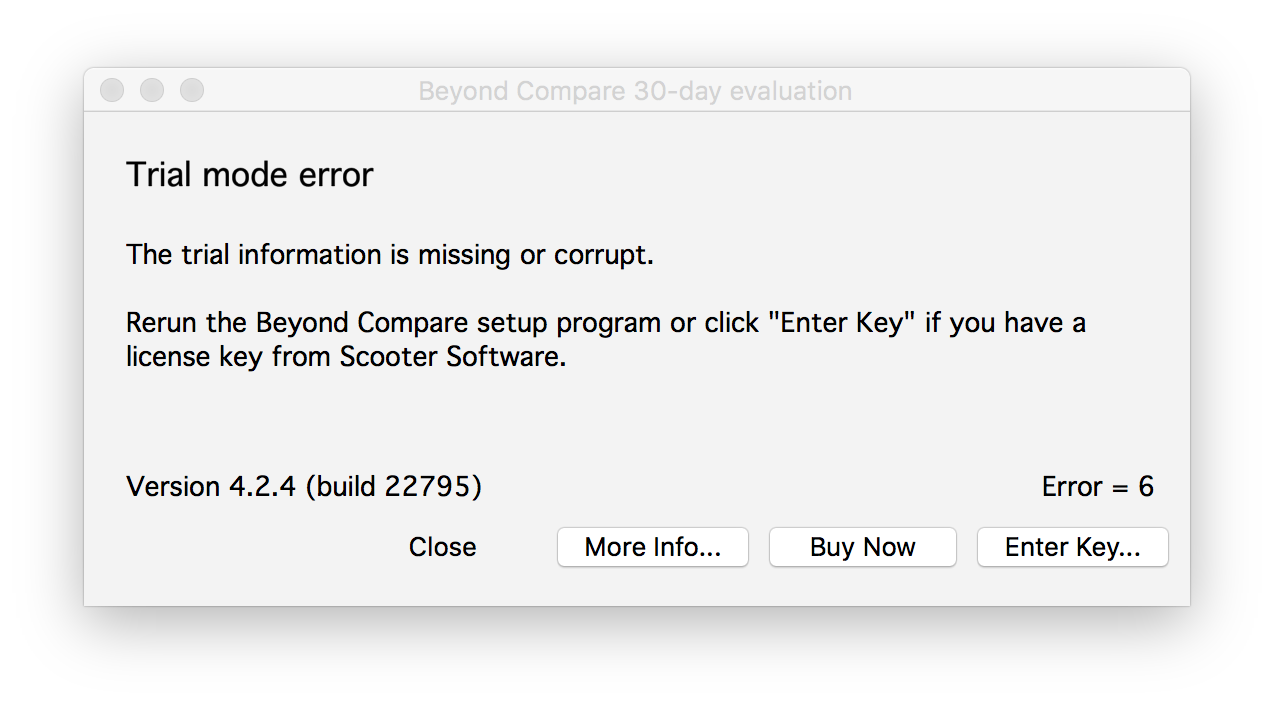
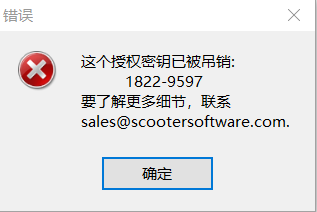



发表评论